Nowadays, most people take numerous photos and selfies, and that means that keeping track of all the images saved on the hard-disk can be quite a challenge. If you're losing too much time processing the pictures on your PC, a tool like ImBatch might be just what you need to make things a lot less complicated.
ImBatch is a very effective application that is capable of working with multiple images simultaneously. The tool offers handy processing functions such as batch watermarking, renaming, converting of as many pictures as you need to, and will also allow you to delete or edit their EXIF metadata. Furthermore, you will also find a wealth of image editing features like rotating, resizing, color correcting or the ability to add a variety of effects to your images.
As far as advantages go, one of the best things about ImBatch is that it can work with almost any image format that you can find, so you shouldn't have any compatibility issues. Additionally, the tool integrates with the Windows context menu, so you can use it conveniently. The one thing that I didn't like is that the application doesn't provide a red-eye correction feature. Since most of the photos you see are either selfies or pictures of animals, such a function is a must. Furthermore, the latest version of this app, 4.6.0, couldn't be installed on my Windows 10 system due to some compatibility issues with the Windows Smart Screen and the Windows Modules Installer service (TrustedInstaller). more
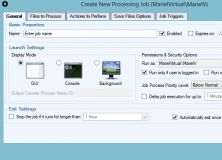
Batch image editor with endless photo manipulation and enhancement capabilities.
Comments